Background:
Extremely large TVs have now become cheap enough to use as gigantic computer monitors. It’s possible to find a 55+” television with high enough resolution and low enough latency to work as an external monitor for even the most discerning computer-ologist.
The issue:
Most desks are not set up to accommodate a 55″ television as a monitor. In particular, the most immediately obvious arrangement—laptop in front of monitor—has the disadvantage of having a large area of the monitor blocked by the laptop (Figure 1).
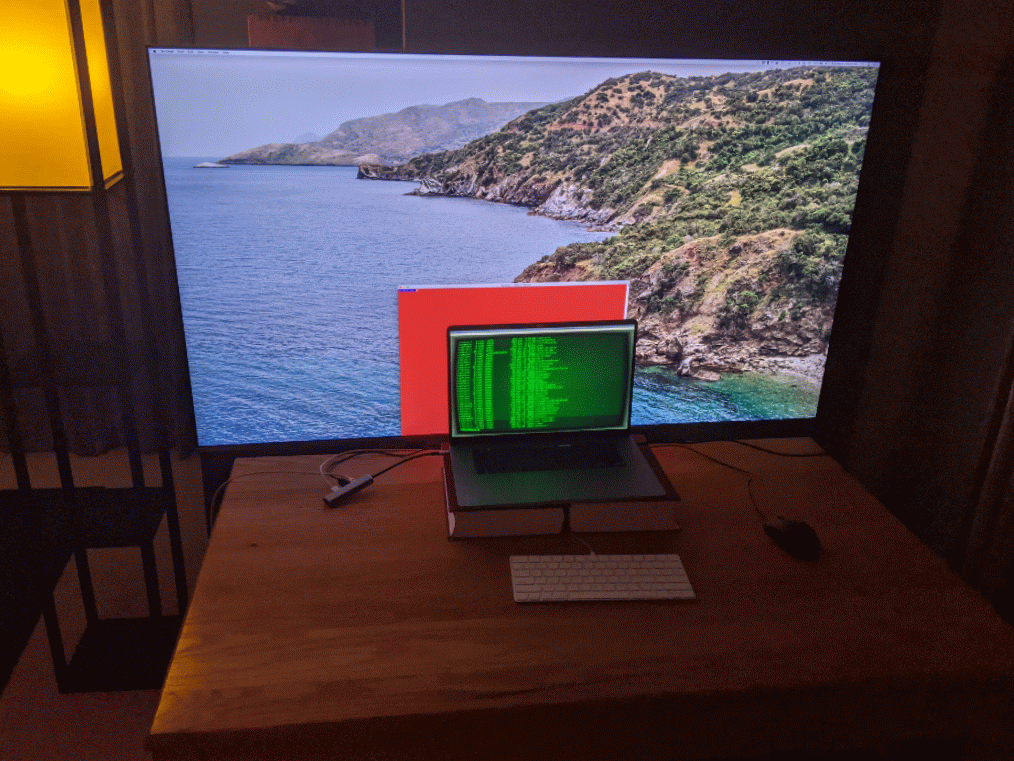
Proposal:
In order to fix this laptop-blocking-screen issue, we turn to a simple software fix: simply split the monitor into three rectangular sub-monitors that are NOT blocked by the laptop screen (Figure 2).


Instead of splitting up a monitor into three rectangular sub-displays, it might also be possible to allow a user to “mask out” an arbitrary region of a monitor as a “dead zone” to be ignored by the system (Figure 4). This would allow the external display to still be treated as a single monitor, rather than 3 separate ones. Although a non-rectangular display may seem odd, there is precedent for it in smartphones: the Apple iPhone X “notch” and the “hole punch displays” introduced in 2019 are common examples.
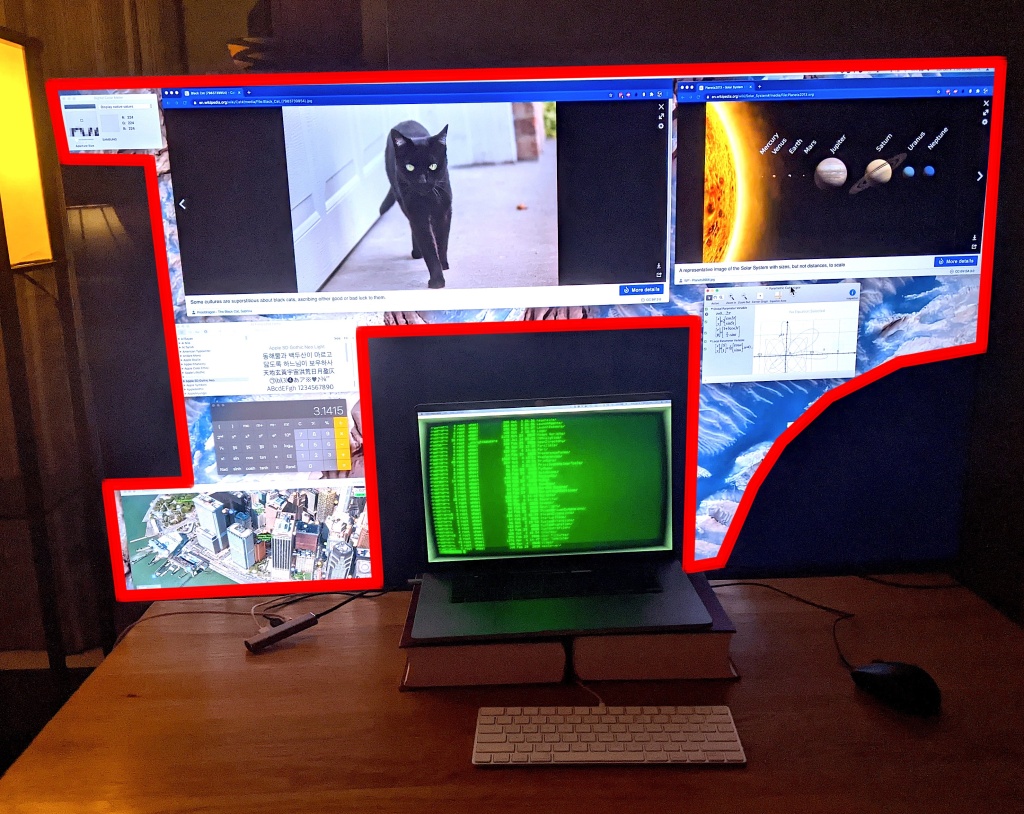
Conclusion:
Is it possible that a far-away television is better for eyestrain than a smaller-but-closer computer monitor? Maybe! Some sort of legitimate eyeball scientist should weigh in on this matter.
PROS: The multi-monitor setup would probably actually work, although irregularly-shaped displays might be a hassle.
CONS: Could have very limited appeal.

You must be logged in to post a comment.